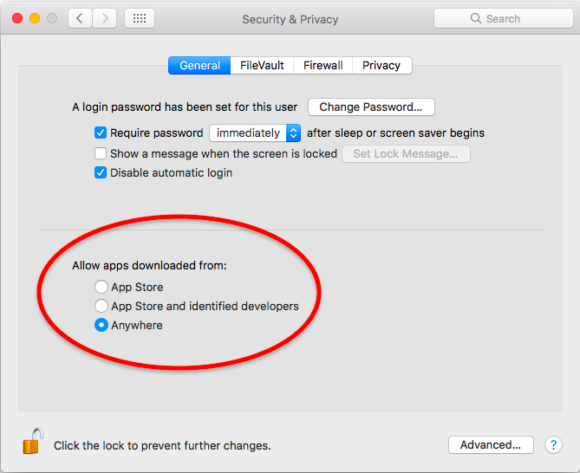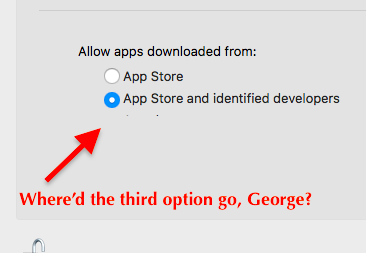How to permanently get rid of “unidentified developer” warnings in Mac OS Sierra 10.12
Summary: The Terminal command “sudo spctl –master-disable” can restore the option to open apps from anywhere without Sierra giving you a warning.
The General tab in the “Security & Privacy” System Preference used to show you three settings for where it would allow you to open applications from without complaining: just the Apps Store, just the App Store plus “identified” developers who’d paid into Apple’s developer program, or anywhere:
In Sierra, the third option was removed:
It’s still possible to open apps from unidentified developers by ctrl-clicking or right-clicking on them and choosing “open” from the contextual menu that pops up, but it’s still an unnecessary step.
As of the initial release of Sierra, to restore the third “Anywhere” option to the bottom of the Security & Privacy System Preference, open Terminal.app, and enter the following and hit return:
sudo spctl --master-disable
Then type your password (it won’t display as you type) when asked and hit return.
That’s all. Close your System Preferences if they’re open, and next time you open the Security & Privacy System Preference, the “Anywhere” option will be back.